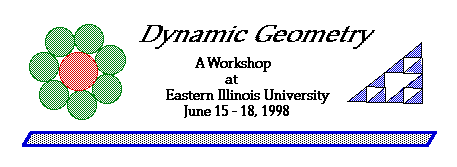
Lesson 3: Tracing and animations
 Basics
Basics
In these exercises you will learn how to mark points and/or other objects so
that their paths will be "traced" as the sketch is distorted. This is
probably the single most powerful technique for using Sketchpad to provide
insight into the underlying structure of the configuration.
Animations provide a way to make these traces more accurate, simpler, and
often more revealing.
Often we want to make a construction where some of the objects are randomly
chosen, subject to some constraints. For instance, we may need a point,
P, chosen arbitrarily on a segment or on a circle. We have already
seen how to do that. In other cases we may need an arbitrary direction, or
a ratio r > 0, or a ration t with 0 < t < 1, or a
distance d > 0, or an angle. Here are some tricks for constructing
these objects
- An arbitrary direction:
Construct a point X, a small circle centered at X, a point
Y on this circle, and the line XY. Then an arbitrary
direction will be a line parallel to XY. The line XY can be
hidden after it is used, just leave the circle and Y visible so that
they Y can be moved, or used in an animation.
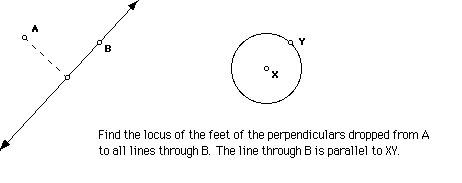
- A positive ratio:
Construct a segment XY, a point, Z, in this segment, and the
segments XZ and ZY. Then
compute the ration XZ/ZY. Moving Z will change the ratio.
- A ratio between 0 and 1:
Construct the segment XY and point Z as above, then compute
the ratio XZ/XY. Moving Z will again change this ratio in
the desired range.
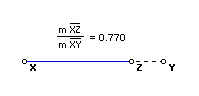
- A distance:
Construct ray XY, a point Z on this ray and the segment
XZ. This segment represents a distance. Moving Z along the
ray will change the distance. The ray and the point Y can
usually be hidden.
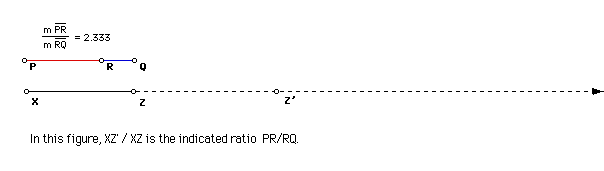
- An angle:
Construct a small circle with center at X and two points Y
and Z on this circle (neither the point that determines the
radius). The angle YXZ can be set arbitrarily by moving Y
around the circle. If you hide Z then only Y can be moved.
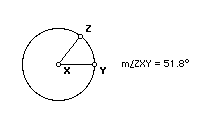
 Investigations
Investigations
- Open a new sketch. Construct two concentric circles, centered at
A.
- Construct a line l through A.
- Construct a point B on the outer circle.
- Construct the point C where the segment AB meets the
inner circle.
- Construct D to form a right triangle as shown, with sides
parallel and perpendicular to l..
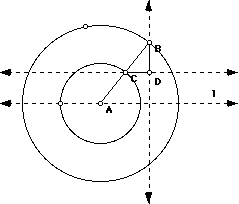
Trace the locus of D as B moves around the outer circle.
Adjust the two circles to get different ellipses.
- Open a new sketch. Construct two points P, and Q and a
circle centered at Q and enclosing P.
- Construct a point A on the circle
- Construct the perpendicular bisector of the segment PA
- Construct B, the intersection of theis perpendicular bisector
with the line QA.
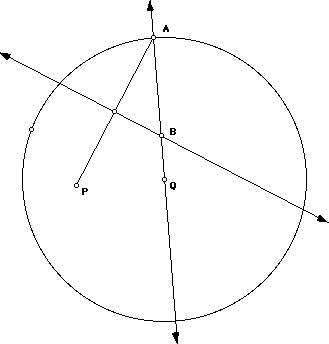 Trace the locus of B as A moves around the circle. Adjust
the position of P. Does this change the nature of the locus? What
can you conclude? Can you see how yo use this construction to draw all
possible conic sections?
Trace the locus of B as A moves around the circle. Adjust
the position of P. Does this change the nature of the locus? What
can you conclude? Can you see how yo use this construction to draw all
possible conic sections?
- Open a new sketch. Construct a circle and a triangle ABC,
inscribed in this circle. Construct the centroid, X of this
triangle. Trace the locus of X as A moves around the
circle. Can you identify exactly the resulting curve?
- Use animations and tracing to solve each of the following problems.
You don't need to prove your results, but you should use Sketchpad to
verify them.
- Inside a givern triangle ABC, all possible rectangles are
inscribed, one side of which is on AB. Find the set of centers of
these rectengles.
- A wooden right-angled triangle moves on the plane so that the vertices
of the acute angles move along the sides of a given right angle. How does
the vertex of the right angle of this triangle move?
- Through the point of intersection, BA, of two given circles, a
straight line is drawn which crosses these circles at the points K
and L. Find teh set of midpoints KL.
 Homework
Homework
Hand in electronic copies of your completed solutions to the last three
problems. Make sure your
name is on each individual sketch.
Back to the
Workshop Outline
On to
Lesson 4
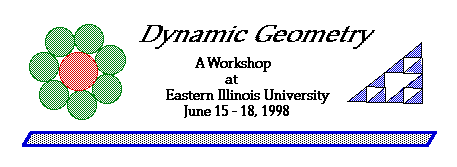
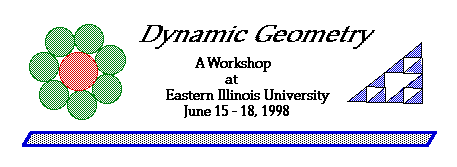
 Basics
Basics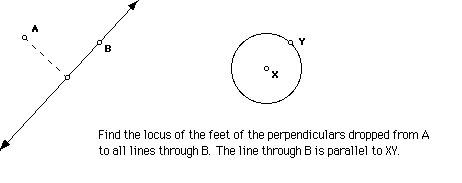
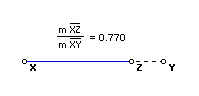
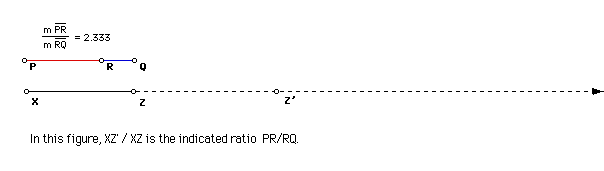
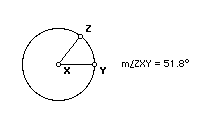
 Investigations
Investigations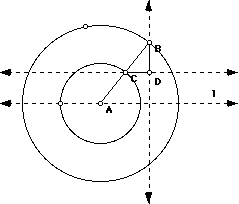
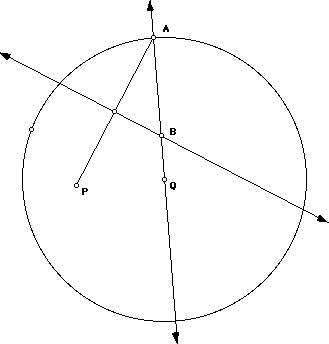
 Homework
Homework