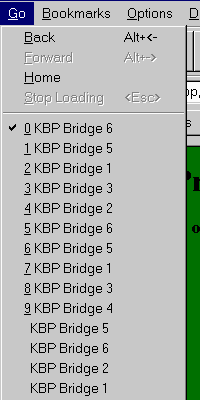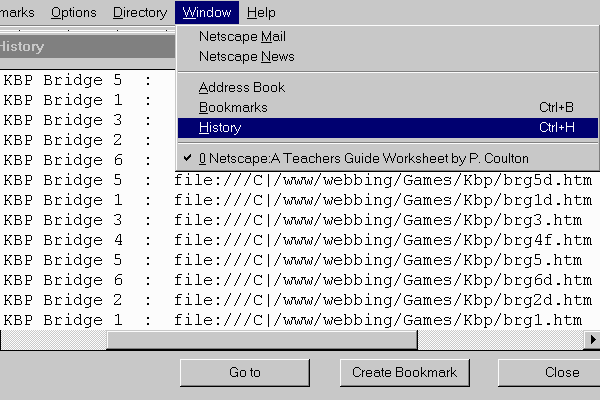Project Code Name: Baked AlaskaReturn to ChapterTeacher's GuideIn this project the student will use the history list in an attempt to solve the Koenigsberg Bridge problem. The problem was one of the first major problems in the area of mathematics called graph theory. Graph theory is somewhat related to the theory of computer networks. The problem can be stated as follows:
Konigsberg Bridge ProblemPick a starting point on an island or side of the river!
The students will not be able to complete a circuit of
the bridges without crossing some bridge twice. They can view
their progress by looking at the history list.
If a student claims to have solved the problem correctly, review the history list with them and point out the error. The game was created using only HTML, it was necessary to keep track of the direction of bridge crossings. Items listed as
both represent bridge 1. The second case,
brg1d.htm indicates that it was crossed going downward or
south. A famous mathematician by the name of Leonard Euler (pronounced
Oiler just like the football team) proved that there were no
solutions to the problem, i.e. every path fails. Let the students come to the conclusion that it is
impossible. Challenge them discover why it can not be done. You
have probably seen clickable maps on websites. This game is not a
clickable map in the usual sense. The game instead is created
using a series of icons inside a table. The game could also be
created using clickable maps. Not every browser currently supports
clickable maps. You and you students can create your own clickable maps by using this project as a template and changing the icons. See, for instance, the chapter on Templates.
|