CHAPTER 1
An Introduction to the WebTOC
" What is a Web
said she ", she
said
I could not reply
I knew not how she fed
B. Confused
What is The Web?TOC
Why is everyone caught up in it?
What we now call the World-Wide Web is really an
application of the internet system. The World-Wide Web is a system
of sharing information in the form of ASCII text files and graphics
files. These files are written in a standard format that allows any
weblian to read and interact within the system. The features of
the World-Wide Web that distinguish it from the internet are:
* ease of access to information
* screen ready graphics
* standardized text formatting
for consistent display
*
ability for the infopage designer to control display
The World-Wide Web is a very powerful and convenient way to
communicate using information transfer protocols, i.e. step by step
procedures that check the the text being transferred from one point
to another. The more reliable a computer transfer is, the less
chance there is that the information will arrive damaged and
consequently unusable. Remember that there is a lot more
information in a computer file than just letters. If the file
set-up information is damaged, the computer will not know where to
begin reading the textual part of the file. The result of errors
in file transfer is a garbled and unusable string of computer
digits. The internet transfer protocols are a way of checking each
piece of data and correcting errors. A simple example is given by
the following. Suppose I type a letter to you with the following
line.
I can't waite to see you.
Most computer spell checkers can catch this error because the word
waite is not in the allowable set of words. The internet
transfer protocols are set up to find errors like this and to
correct them by determining which allowable word is closest to the
incorrect word. But suppose you have an error like this:
I can't weight to sea you.
The sentence is not quite correct and you can immediately
recognize the problem. A spell checker will not recognize
the error because spell checkers presently do not check syntax.
The file transfer
protocol is set to check errors of unallowable words only.
An error can be so bad that the word sent is changed to another
allowable word. In some cases the the browser
does not load the file correctly.
Just hit the " reload/refresh "
button on your browser
and the information will be retransmitted.
With secure information transfer it is possible to share
information all around the world.
How
Does the Internet Work?TOC
To see just how complicated the internet is, consider trying to
set up a system of string and can telephones between you and all
your friends. If you have seven friends each person would need six
cans and you would need 28 strings to complete the network. In
other words eight people with seven lines each with each pair of
people sharing one line.
(7)(8)/2
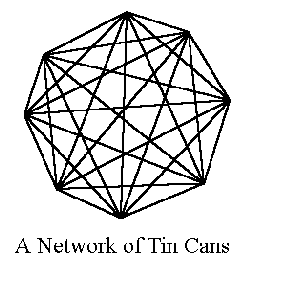
A simpler system would be for each person to have one can and for
there to be a building set aside where the string from two
different cans could be connected when you called a friend. The
second system is simpler but it requires constant monitoring by
someone who is good at tying knots.
A Short History of the WebTOC
The concept of
the internet began with the ARPA network of government, university,
and defense related industries. It was well known that in order to
make the best possible products, a great deal of information needed
to be shared. The information needed to be passed across safe and
secure channels. Since speed was important in the process of
collaboration, it was necessary to use electronic information
paths. This was most easily accomplished by computers. At the
same time, the high energy physics community in North America and
Europe realized that their relatively small community
needed to be in constant contact
in order to share ideas and results. This was necessary because of
the high cost of experimentation. If new knowledge was slow in
publication, it could mean many wasted hours and valuable resources
squandered.
There was a need to establish data transfer
protocols which would be consistent throughout the world and
available on machines at each important site within the network.
Other problems occurred as well. Information can not be simply
passed from one point to another. The process is more like a rumor
that passes from one person to the next until it reaches you. If
there is no way to check the integrity of the information, it is
very likely the the rumor will run wild. Special documentation must
be attached to every piece of information passing through the
internet. The process goes something like this:
- You dial a long distance number from Omaha
to Chicago on your telephone.
-
The information goes to the switching department at your local
phone company.
- The phone
company looks for a direct open line to Chicago but none are
available.
- The phone company
finds an open line to Normal, Illinois.
-
The phone company sends your call request (along with
number information) to the phone switching department at Normal,
Illinois.
- The phone company
switching department in Normal, Illinois responds and accepts the
transfer of duties.
- The
process continues until a complete set of phone links are
established between Omaha and Chicago.
-
Finally, the phone company reclaims
all the phone links when you hang up the phone.
Special protocol information must be attached to the information
you
request over the internet to ensure that
it will eventually reach the right address. Unlike the telephone,
each request is passed quickly and the connection is then broken
until another request is made. Most of the information from a
webpage is stored on your personal computer and is then made
available by the browser. When you click on an object in the
webpage, the information is readily accessible. This means that
there are several computers within the network which do the work of
storing and transmitting your requests and it happens all in the
twinkling of an eye.
The early internet allowed for several
kinds of information transfers. Some of the most popular features
were:
- electronic mail
- news and bulletin boards
- talk (direct keyboard interaction between
internet users)
- ASCII(text) and
binary file transfer
While much of the original purpose of these features was to
increase the flow of reliable information, some inhabitants of the
internet were dissatisfied, both with the quality of information
available and with the tedious procedures required to obtain even
simple information. The information system now know as the
World-Wide Web will touch the lives of all of our students in one
way or another. Using Multi-tasking computers and small
notebook-like monitors could mean the beginning of a new era of the
electronic classroom.
A Personal
ReflectionTOC
Technology is changing rapidly and it is difficult to envision what
the future holds in store. It was not very long ago that the idea
of personal computers seemed unlikely. The World-Wide Web was
created only very recently and yet its growth has been astounding.
Technology is changing so fast that cutting edge educational
materials are soon out of date. I began using a Computer
Algebra System in about 1989 over a modem connected to a computer
nearly 150 miles away. We had no great expectations and we were
happy to be able to solve simple mathematical problems during
class. Often times the modem connection failed. Often times hours
of preparation resulted in a few minutes of classroom
demonstrations and since the classroom computer was invariably
different from my own, the demonstrations often failed. The use of
the computer in the classroom was fraught with difficulties. Every
two or three years the software would change or the software
systems supported by the university would be dropped. We would
scramble once again to catch up with the technology. I would
sometimes complain that if the computer technology would just stop
changing we could learn to use it in time to apply it in our
classrooms. The simple structure of the World-Wide Web along
with its portability makes it a candidate to revolutionize computer
science and its application to everyday life. One of the unique
features of the World-Wide Web is the open nature of information
transfer. By an open system I mean that the system allows the
weblian to easily access any participating server in the entire
world. Each server, in turn, may contain a vast system of webpages
with valuable information. The world of information suddenly opens
up before student and teacher alike. Is it a yawning chasm, or a
creative new World-Wide-one-room schoolhouse? It is both and this
is the paradox. The World-Wide Web has grown at a rate that must
seem unbelievable to its original developers, and with this
uncontrolled growth there have emerged some problems.
The W-W Web Future ?TOC
One thing, which should be emphasized at the outset,
is that the World-Wide Web is quickly becoming an advertising
medium. As this process continues we can expect the major software
corporations to eschew the original educational and professional
aspects of the web browser in favor of developing tools which will
be useful in the market place. However, the direction that many
browser developers have taken for their World-Wide Web browser is
toward a commercial marketing device.
We should not be
surprised by this. Still, in other quarters the road ahead is
filled with the expectation of an educational renaissance. Do not
expect the commercial software manufactures to show any leadership
in this direction. The good news is that there are many people in
education that are giving freely of their time and talent to make
the World-Wide Web
a freeway to a better future in education. One has only to spend a short
time browsing some of the educational lists on the search engines
to see that the educational aspect of the Web is growing as fast as
anything. Here are some possible scenarios for the development
of the World-Wide Web which we will discuss presently:
- The creation of an open educational Web-subsystem. I call
this the Kindernet concept.
- Better filtering systems
for protecting students from undesirable or false information.
- Greater organization of information and indexing
schemes.
The Kindernet ConceptTOC
The Kindernet
concept is a vision of the World-Wide Web as a village with many
houses and in each house many rooms. The weblian travels through
the streets of the village viewing descriptive icons for each
house. There might be an artist's house and inside that house a set
of hyperlinks to the outstanding world museums. Each house would
be a closed Web, or perhaps a semi-closed Web. In other words, a
room in the house could have a hyperlink to a room in another
house. Further down the street, we see the astronomer's house with
links to appropriate resources. Further still down the road, we see
the writer's house. All sites within the Web would be sponsored by
civic, educational and professional organizations. The organization
would be responsible to see that their websites were thoroughly
reviewed closed orbits, or were linked only to other Kindernet
sites. The school browsers would be configured for students so that
they could only access the Kindernet sites.
Filtering SystemsTOC
A great deal of excellent work
has already gone into the concept of filtering. The problem is
that if a person wishes to fool the filtering system it may not be
difficult. In addition, a person may also be able to post all
kinds of malicious/false scientific, historical or literary
material without violating any principle of the World-Wide Web
concept.
I assign several written papers in my History of
Mathematics class each semester. I suggested that the World-wide
Web might be helpful in finding material for their papers. One
student actually used the infopages of an individual as references,
something I frown upon. The infopages were not reviewed by any
competent source and the information was filled with errors. The
author of these pages claimed that
" spiritual numerology " was respected in
scientific circles. As a teacher, it is difficult to overestimate
the educational damage that is done by false information appearing
in print form. The example I have cited above is perhaps tame when
one considers the effects of truly malicious writing on young
accepting minds.
Organizing the WebTOC or Cleaning the
Cobwebs
Anyone who has spent any time on the World-Wide Web
might reflect upon the time they set out looking for a piece of
information but instead found something much more interesting. Many
minutes ... or days later you wished to return to your original
search idea, but you had forgotten what it was that you were
searching for ... or is it just me? In other cases, time is spent
searching, but the correct keywords are not used. Perhaps a listing
that should have appeared in a search did not. Different search
engines often give different results. The solution of this
problem is beyond the scope of this book. The best advice is to
use professional sites that index related sites or use clickable
maps for organizing available information. For example see the
following sites for information on HTML:
How does the Hyperlink System Work?TOC
Once again, most of the real
work in designing the hyperlink system on webpages has been done by
the computer scientists that create browsers. As you know, using
the hypertext transfer protocol, or http,
usually requires a
computer mouse (though systems can be designed which use only a
keyboard). The system works something like this: The screen is
divided into tiny regions. Let us say that one screen pixel
represents such a region. As you move the mouse one way or another
the computer is obtaining input information from the mouse. The
computer processes this information and draws a pointer, or some
other visual aid, on the screen in a position dictated by the
mouse's movement. The window-system of your computer creates a
table with the positions of clickable points. Usually, the system
gives you a visual clue to indicate clickable regions. These clues
become so familiar that you may find it difficult to recall what
the visual clue is, without looking on your computer screen. In
the case of hypertext, the browser typically gives us a visual clue
for clickable anchor-regions by underlining text-anchors and
outlining images but also by changing the pointer symbol on
clickable regions. When the mouse is moved so that the pointer
passes into a clickable region and the button on the mouse is then
used, the computer executes a short program that tells the browser
to fetch the file at the URL address defined by the
anchor/hyperlink on the webpage.
The Hyperlink ConceptTOC
The manner in
which information is displayed using the hyperlink, differs
conceptually from book style. A book is written in a page ordered
style. The hyperlink concept gives the author the flexibility to
allow the reader to quickly reference a topic, or explore a whole
new world, simply with the click of a button.
If you have used
a computer for some length of time, you have probably noticed that
most help documents, in window-style environments, use the
hyperlink document style. This was perhaps the first obvious
practical use of this style. The World-Wide Web is built on a
similar hyperlink document style system.
The typical
window-help-system uses the hypertext link concept. The system is
designed as a set of pages but they are not usually ordered.
Rather, the pages are something like a dictionary, with
alphabetically listed topics and a search capability. The reader
may begin with one topic and immediately " click on "
another topic while setting bookmarks for ease of
reference and keeping a history. If a word in the referenced help
document was underlined then it became a clickable path to the next
topic of interest. If this topic did not prove to be of help, the
reader could backup or return to the previous page.
As you can
see, most of the basic functions used by Web browsers were already
in place when the concept of the Web was born. Using the existing
window-help-systems meant that to build a Web browser one simply
had to adapt the window-help-system to the internet protocols. On
the World-Wide Web, each webpage may be connected to a whole series
of other webpages. It is precisely these reference points that we
call anchors, or hyperlinks. The typical window-help-system is an
example of a closed orbit web-system, in contrast to the World-Wide
Web which is an open orbit web-system.
Using the Web in the ClassroomTOC
The internet experiences of our students vary a
great deal. Some are websperts (i. e. experts) others are weblians
(i.e. knowledgable) and still others are weblings (i.e. fledgling
weblians) and finally others who have no experience on the Web at
all. Some students are adept at the keyboard, others work more
slowly.
The series of projects in this book are aimed at the
4th to 8th grade level student and are designed
to be rewarding for all kinds of students. Those with more
knowledge and experience should be encouraged to share their
knowledge to help others.
At this point in time it is not an
easy matter for students to browse the Web. The child, the teacher,
and the parent should all be aware that the Web is not entirely
unlike the old lawless west of folklore imagination. Caution and
care should be exercised, but if a few precautions are observed,
then browsing the Web can be educational and fun.
Information
on the World-Wide Web is not generally of the same reliability as
information in books. The information found in books has usually
been reviewed by the peers of the author as well as experts and
editors. There is currently no general guarantee that general
websites have had the same sort of scrutiny. Again, with a few
precautions you can be certain that the information is reliable.
The questions to ask are:
- Is the information obtained from a well known
scientific or cultural organization. A good example is NASA, but
there are countless others.
- Is the
information obtained from a well known professional organization.
Two such example are the NEA and the AMA. Once again you can
probably think of many other examples
-
Is the information obtained from a reliable commercial site? Be
aware that almost all commercial sites have homepages intended as
advertisements. Students should be cautious when clicking on icons
that are clearly in the nature of advertising. This being said, it
is also true that many commercial sites are interested in improving
education. It is after all in their long term interest. Some
newspapers maintain commercial websites. Compliment a commercial
site using the e-mail webmaster features, when they deserve it.
Some examples are:
- If the information is obtained from
an organization or educational website consider the following
questions:
- Is this an official infopage of the website or a personal page?
- Is the author of the page well known and professionally
connected to the site? For example, see the director of the World-Wide Web
consortium and founder of the concept of the web at
http://www.w3.org/pub/WWW/People/Berners-Lee/
and find out about the history of the World-Wide Web.
- What is the purpose of the webpage?
One of the revolutionary features of the Web is, surely, the
ability to interact with the HTML documents. In addition, it is
often possible to download educational computer software. In some
cases, if your browser is Java
aware (that is: if it can
download and run javascripts and applets), then it will download
interactive computer programs which will automatically run on your
machine. For an example of interactive geometry, use the URL
address:
http://aleph0.clarku.edu/~djoyce/java/elements/elements.html
and go to the geometric figure under the heading:
Geometry Applet

Click and drag a point and the figure will change. I would
not recommend downloading the file using a low speed modem unless
you are willing to be very patient. This kind of application allows
the student to interact in the process of browsing with an almost
countless number of sources. This is a factor that no CD-ROM system
can match. It must be admitted, however, that without high speed
access this feature is virtually unusable. But even for those
using simply the text browsing features of the World-Wide Web there
are an enormous number of information sources that make browsing a
worthwhile educational endeavor.

A Few Minutes Later
Here are a few simple rules to follow in the classroom
when students are browsing the Web:
- Set up a classroom anchorpage with
anchor-hyperlinks which determine the universe of acceptable
infopages.
- Set a list of bookmarks to educational sites
and require that the students stay within the orbits at the given
site.
- Limit the type of sites student can browse.
- Most government sites are safe. They look like:
http://www.*.gov/
where the asterisk represents a wildcard .
- A great number of educational sites are safe especially if they
are government related. The endings look like
http://www.*.edu/
While these site are generally safe
they may be inadvertantly linked to unacceptable sites. Make it a
rule that that once the student is at an education site that they
remain or use only other educational links. This can be done by
teaching the students to " look " before
they click. In other words, have the students learn to read the
URL
address of the site in the hyperlink-view bar.
- Many organizations sponsor educational homepages but they should
be thoroughly previewed before they are added to your list of acceptable
sites. The endings look like
http://www.*.org/
- Commercial sites should be used only if the site has been
completely previewed. Even some excellent commercial site may have
links to inappropriate pages. There are some sites which are
likely to be safe, for instance
is the homepage of AT & T.
- Try to avoid any site which is a personal homepage unattached to
government or university sites, unless the author is well known and
reputable.
- Beware of websites that use the technique of
frames to keep the student at the site while allowing the student
to use hyperlinks to other sites. The hyperlinks appear inside the
frame but the control remains at the initial site. It can be
difficult to exit such sites. The individual designing such a site
has most likely done this for a reason. One possible reason might
be to allow the student to have a table of contents to several
sites, but the designer should also allow the student to exit to
another site.
- Do not let the students give out e-mail addresses on forms or in
e-mail unless you know the individuals or companies involved. It is
easy to obtain a commercial website and use it as a company
address.
- Leave the warning boxes enabled and avoid
websites which gather
information on
people who view the site
References TOC
|